How to create a test from an old exam Cómo crear un test a partir de un examen antiguo
Make your old exams interactive: share it with friends / students, randomize order of questions and options, and compete in the leaderboard. Haz tus exámenes antiguos interactivos: compártelos con amigos / estudiantes, ordena aleatoriamente las preguntas y opciones, y compite en la tabla de clasificación.
What do you need to get started? ¿Qué necesitas para empezar?
An old exam in PDF format or its plain text Un examen antiguo en formato PDF o su texto plano
Tip 1: Use an OCR tool Consejo 1: Usa una herramienta OCR
If the PDF is scanned, you can use an OCR tool to extract the text. If it is in another format, you can just copy and paste its questions and answers as plain text. Si el PDF está escaneado, puedes usar una herramienta OCR para extraer el texto. Si está en otro formato, simplemente puedes copiar y pegar sus preguntas y respuestas como texto plano.
Tip 2: Include the correct answers Consejo 2: Incluye las respuestas correctas
Ensure input includes the correct answers to each question, so the system can fecth the correct answer for each question upon creation. Asegúrate de que la entrada incluya las respuestas correctas a cada pregunta, para que el sistema pueda obtener la respuesta correcta para cada pregunta al crearla.
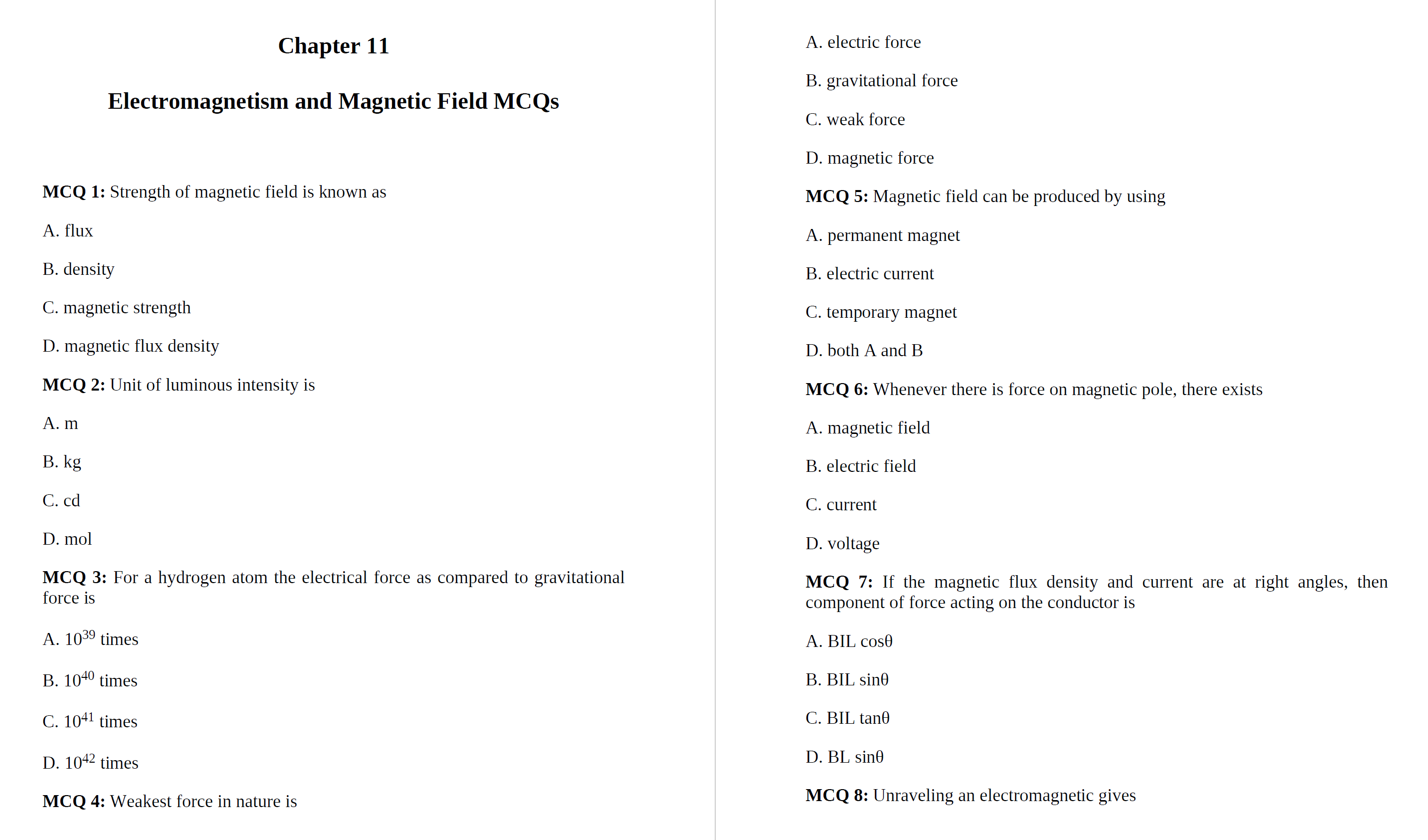
Example - Old exam Ejemplo - Examen antiguo
Physics multiple choice exam Examen de opción múltiple de Física
You are ready to create your interactive quiz! ¡Estás listo para crear tu test interactivo!
From a PDF file Desde un archivo PDF
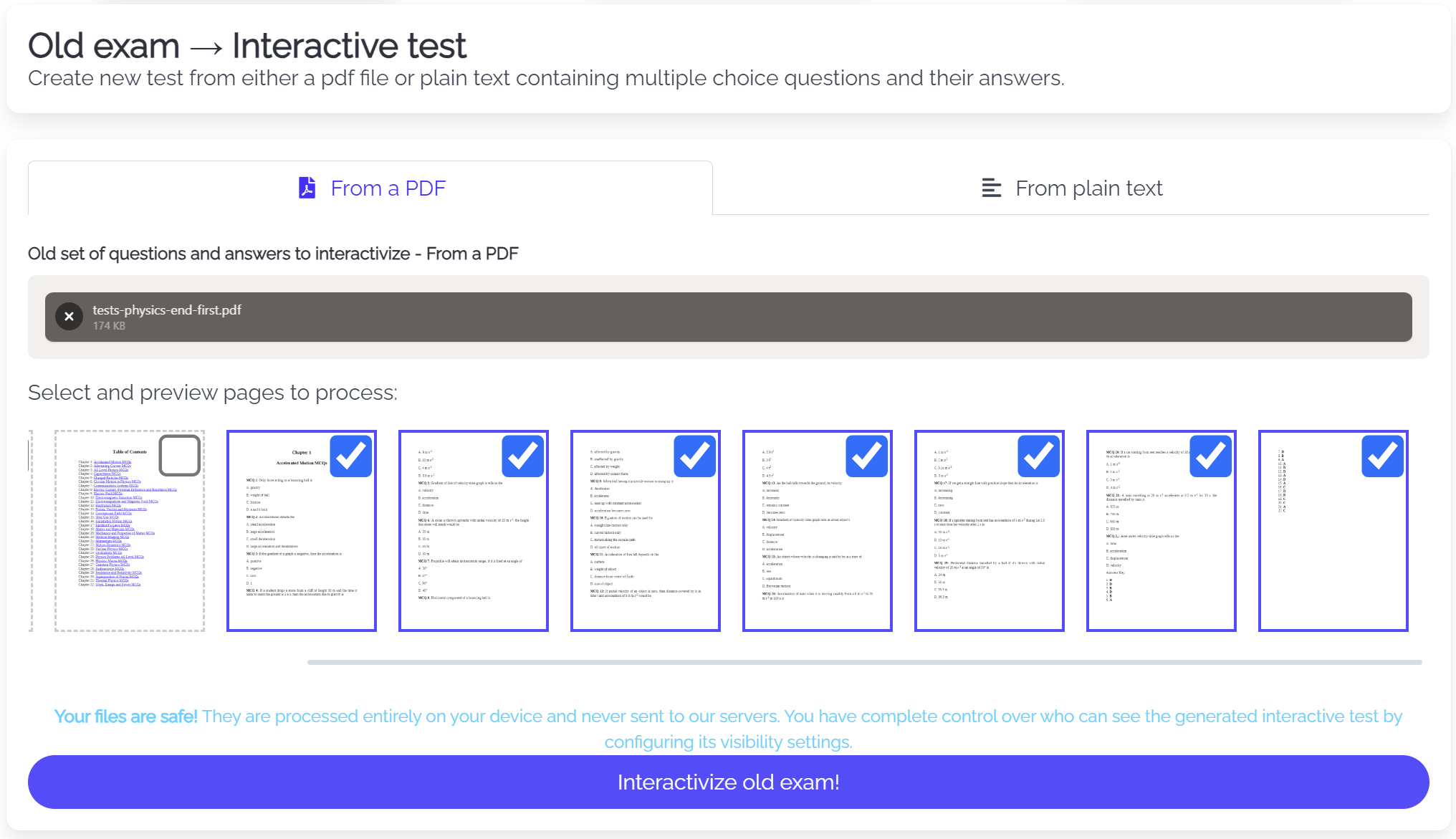
Screenshot - From PDF Screenshot - Desde PDF
Select the pages you want to include in the quiz Selecciona las páginas que quieres incluir en el test
Step 1a: Upload the PDF file Paso 1a: Sube el archivo PDF
Click on the "Upload PDF" button and select the PDF file from your computer, or drag and drop it into the upload area. Haz clic en el botón "Subir PDF" y selecciona el archivo PDF de tu ordenador, o arrástralo y suéltalo en el área de subida.
Step 1b: Select the pages you want to include in the quiz Paso 1b: Selecciona las páginas que quieres incluir en el test
Choose the pages that contain the questions you want to include in the quiz. You can select multiple pages at once, and preview the pages to make sure you are selecting the right ones. Elige las páginas que contienen las preguntas que quieres incluir en el test. Puedes seleccionar varias páginas a la vez, y previsualizar las páginas para asegurarte de que estás seleccionando las correctas.
From plain text Desde texto plano
Step 1: Copy and paste the questions and answers Paso 1: Copia y pega las preguntas y respuestas
Copy the questions and answers from the plain text file or document, and paste them into the input area. Make sure to include the correct answers for each question. Copia las preguntas y respuestas del archivo o documento de texto plano, y pégalas en el área de entrada. Asegúrate de incluir las respuestas correctas para cada pregunta.
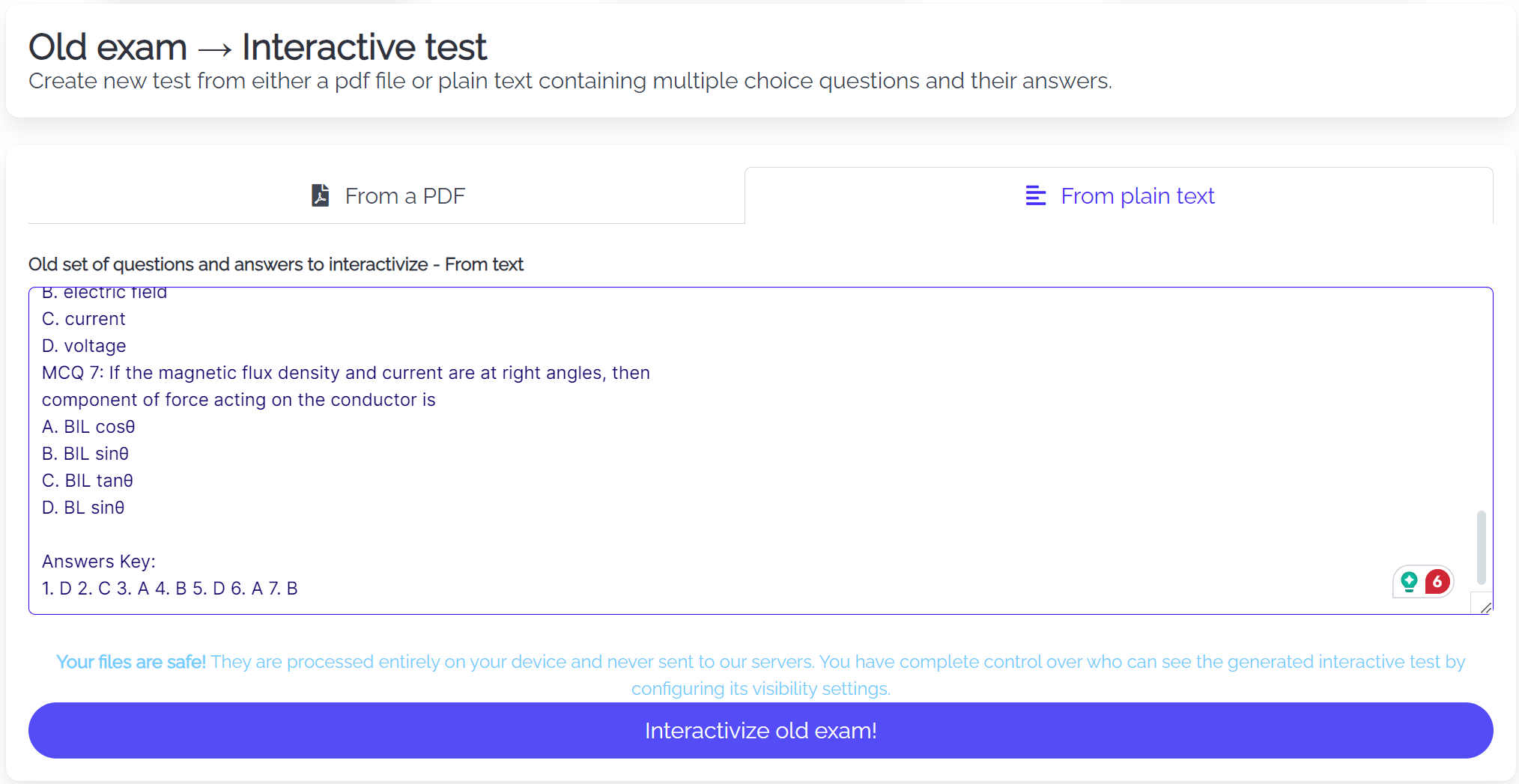
Screenshot - From plain text Screenshot - Desde texto plano
Paste questions, options and correct answers Pega preguntas, opciones y respuestas correctas
Provide some more details to tailor the test to your needs Proporciona más detalles para adaptar el test a tus necesidades
Step 2: Select number of questions and options Paso 2: Selecciona el número de preguntas y opciones
Choose the number of questions you want to include in the quiz, and the number of options for each question. Elige el número de preguntas que quieres incluir en el test, y el número de opciones para cada pregunta.
Step 3: Provide extra-guidelines on how to create the quiz Paso 3: Proporciona instrucciones adicionales sobre cómo crear el test
You can provide additional guidelines on how to create the quiz, such as the type of questions (multiple choice, true or false...), the difficulty level, or any specific instructions for the quiz takers. Puedes proporcionar instrucciones adicionales sobre cómo crear el test, como el tipo de preguntas (opción múltiple, verdadero o falso...), el nivel de dificultad, o cualquier instrucción específica para los que realicen el test.
Step 4: Create the quiz Paso 4: Crea el test
Click on the button to generate the quiz from the selected pages. Lazy-Test will extract the questions and answers from the pages and create the interactive quiz for you. This might take a few seconds depending on the number of questions. Haz clic en el botón para generar el test a partir de las páginas seleccionadas. Lazy-Test extraerá las preguntas y respuestas de las páginas y creará el test interactivo para ti. Esto puede tardar unos segundos dependiendo del número de preguntas.
Step 5: Review and edit the quiz Paso 5: Revisa y edita el test
Review the quiz to make sure all questions and answers are correct. You can edit the questions, answers, and options if needed. Once you are satisfied with the quiz, you can save it and share it with others. Revisa el test para asegurarte de que todas las preguntas y respuestas son correctas. Puedes editar las preguntas, respuestas y opciones si es necesario. Una vez que estés satisfecho con el test, puedes guardarlo y compartirlo con otros.